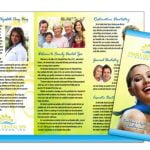11 Money Saving Tips For Printing
Mark Hale ‐ October 25, 2013
 Nothing gets results faster than when you put something solid, tangible and PRINTED in the hands of a prospect or a customer. Printed sales and promotional materials help move the sales process along. The challenge is how to save money when getting something printed by a commercial printer.
Nothing gets results faster than when you put something solid, tangible and PRINTED in the hands of a prospect or a customer. Printed sales and promotional materials help move the sales process along. The challenge is how to save money when getting something printed by a commercial printer.
The following 11 errors will increase your costs when working with a commercial printer. These are simple suggestions which could save you hundreds of dollars on your printing costs.
#1 PROOF READING: Did more than one person proofread the job?
This is an obvious one. No matter how many times I proofread text, I can miss the same glaring error each time it’s passed over. Another set of eyes can sort this out quickly. In fact, the more people that proof your job the better. Unlike online content, print is permanent. Once printed, mistakes can’t be corrected.
It’s a fact that a spell checker will not catch all the mistakes on your text. More specifically, it will not catch misspellings that form other valid words such as weather and whether.
Also, triple check phones numbers, street addresses, email and web addresses. These can be easily missed and taken for granted that surely the phone number is correct.
The last thing you want to happen is to look over the proof, ok it for printing and there is an error or typo. Since you signed off on and approved the art, the printer is off the hook for the accuracy of the copy and assumes you checked and double-checked the art. If it is wrong this could cost you money to reprint the piece.
#2 SIZE MATTERS: If we change the size of the printed piece we can run on a smaller press and save money?
Not everything needs to be run jumbo size. Especially when ordering small quantities, the commercial printer will want to run the job digitally which is less expensive to print but also digital presses take a smaller size sheet of paper. For example, if you want 500 copies of a large or odd size brochure we would have to run on our large offset press. The thing about offset presses is they are not so efficient cost wise for lower quantities, which means it will raise the printing cost for lower runs.
The other point on size is try to keep your materials to normal sizes, like 8.5 x 11, 5.5 x 8.5 or 11 x 17 because most offset and/or digital presses are configured to efficiently run the final size as one of these standard sizes mentioned. When you want a brochure that is 22″ x 6″ for example, you are going to have more paper waste and this size has to be run on a large, offset press which is ok if you are ordering 10,000 to 100,000 copies. But if you want 500 copies, 11×17 folded down will save you a lot of money over the 22″ x 6″ size piece.
#3 DUMMY: Did you make a “dummy” or mock-up to check configuration and presentation?
If you’re producing a folded leaflet for example, it’s always worth printing the pages yourself to be sure you have them in the correct order. If you’re in any way unsure, ask your commercial printer for help. They’ll check the composition for you.
#4 QUANTITY: Are you absolutely sure about the quantity to be printed?
A second print run will cost a lot more than extended first runs (or “run-on” as printers call it). If you’re asking for a quote of 10,000 copies, get prices for 15,000 and 25,000. Often the price per piece comes way down on the higher quantities.
The basic rule, when it comes to promotional materials, is quantity over quality. You want to get as much of it out as possible. If you are spending $3.50 for an off size, tri-fold, full color, pocket folder for example, you tend to be more conservative and not pass them out to just any old prospect. I know you don’t want to hear this, but often your prospect will take your folder and throw it in the trash. So the rule of thumb is you want it to look professional, but a 2-color standard size pocket folder which is professionally designed, can be produced for under $1.00 depending on quantities ordered. This means you can afford to put it in the hands of more people, more often which means you will get more business coming in.
#5 If there are photos in the document, do they need to be retouched?
One of the most common changes I make in Photoshop is to adjust the levels of an image. This is to make sure that white areas are bright white and black is actually black. It really helps with contrast (in the image menu, select ‘adjustments’, then ‘levels’). Also, color prints tend to get darker after scanning, and large reductions can make shadow areas heavier.
And no, you can’t just lift photo’s off the internet and send them to your printer. The reason is photos on the internet are 72 dpi which is very low resolution. We need 300 dpi to print crisp, clear images.
#6 PAPER QUALITY: Is the paper opacity sufficient or will there be any see-through?
If you hold a newspaper up to the light, you can read the text and see the images on the other side of the paper. This might be fine in the newspaper industry, where paper costs are astronomical, but you obviously don’t want a promotional brochure or annual report to have the same effect. Choose a good weight of paper stock (approx. 150gsm+) and you’ll not only prevent this from happening, but your colors will print more brilliantly too.
Does the paper need to be gloss or flat? If you have a lot of text and a few photos, you can save money by going with a non-gloss sheet. Usually a piece with a lot of photos and graphics looks better printed on a glossy sheet.
#7 What about the texture of the paper?
Cheap paper feels cheap. Is this the impression you want to give? When receiving a quote, why not factor in a few different weights of paper? You might be surprised at how little extra you need to pay for a higher quality paper. Just so you have an idea, copy paper is usually 20# bond, a step up from that is 60# bond and still a better step is a 70# opaque text. You will feel the weight difference from the 20# or 60# to a 70#. The 70# sheet feels a lot nicer but is only nominally more expensive.
#8 Can we substitute our choice of paper for a stock that’s less expensive, while still looking as good?
We can advise you. One factor this depends on is the amount of ink you’re going to use. For instance, if you have large areas of black to be printed, you’ll need a decent paper stock to prevent the paper going out of shape or the color bleeding through.
#9 Will ink colors change when printed on a particular type of paper?
Printing inks are transparent and will change depending on the brightness or “yellowness” of a white paper.
#10 Does the printed sheet need a varnish?
If your print job is to be stacked and packaged, you have to be careful that the ink doesn’t transfer from one brochure/poster/business card to another during storage and transit (this is called offsetting). Varnishing can be a useful preventative. You can also consider aqueous coating to guard against finger-marking and scratching. Most printing presses will apply anti-offset powder, which is a fine powder lightly sprayed over the printed surface of coated paper as sheets leave a press. This is normally sufficient to prevent ink offset, but if in doubt, ask.
#11 Can we print four colors on one side of the sheet and black on the reverse to give the illusion of a “four color process” job?
If you want to use color, but find that it’s too expensive, you can always print one side of the paper using full color with the reverse in black only. Newspaper companies use this technique to give the appearance of full-color printing. What you’ll find is that a lot of the time only one side of a newspaper page shows color, whereas the reverse of that page is in black only. This saves money, yet gives the appearance of higher quality.
To sum-up
I’m sure you get the idea by now. The most important piece of advice is to ask your printer about possible cost savings. We want to help you and know our business.
In the heat of a project it can be easy to lose sight of getting the information you need. Sure, you could request a quote after quote trying to get the cheapest price, often giving up quality or service in the bargain. There’s a better way. Relax, and bring your printer into the equation early on so they can give you suggestions to save money. Give us as much info as possible about your future print plans, too. If we know what projects are on the horizon, we might be able to combo-run your jobs to save time and money or make suggestions for the design of the piece which could save you hundreds if not thousands of dollars.
We are here to help.
High Quality
Printing And Design
Our Services
- Postcard Printing
- Business Brochures
- Booklet Printing
- Flyers
- Signs and Banners
- Customer Thank You Cards
- Websites
- Custom Pocket Folders
Join 1,000s of
happy customers