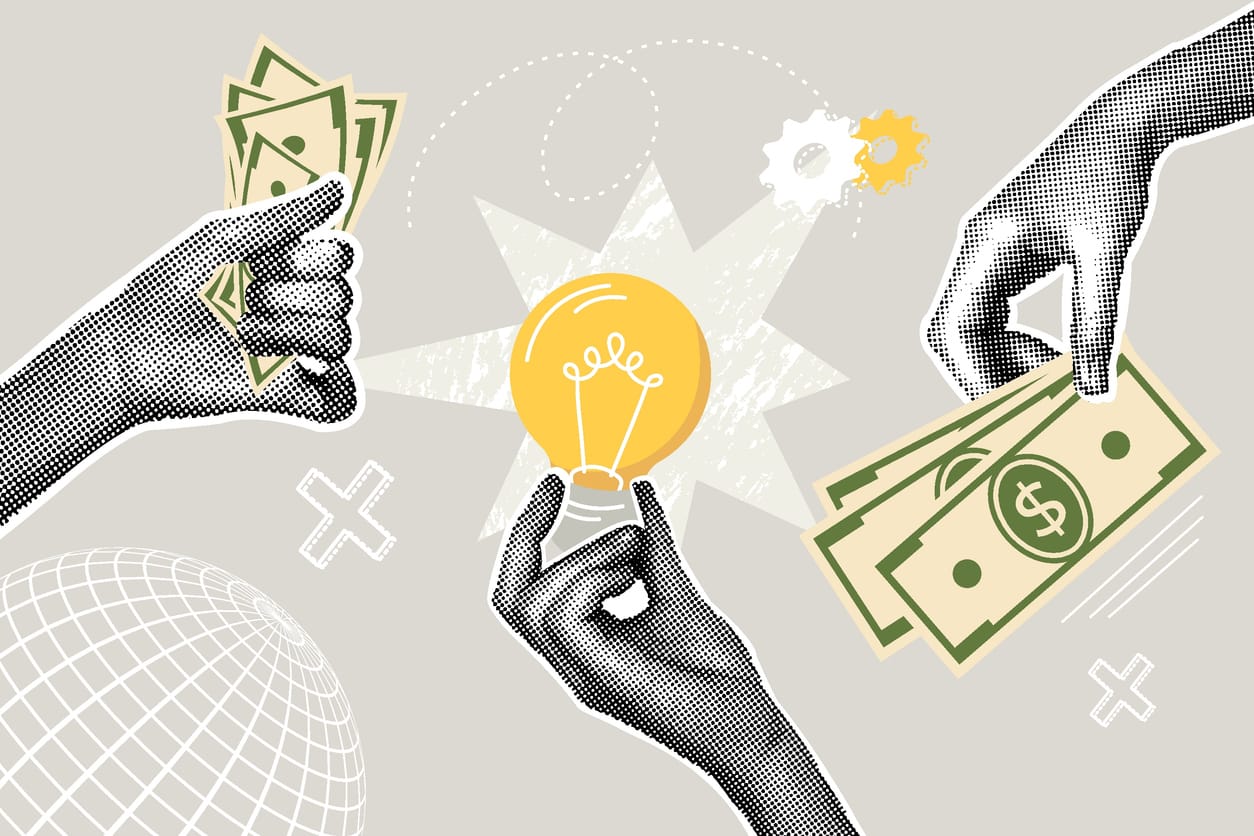Why Does It Seem so Difficult for My Printer to Match My Colors?
Mark Hale ‐ June 10, 2014
So why is that the colors in your brochure or postcard do not look exactly like it did on your computer monitor when you signed the proof?
Color perception versus color accuracy in graphic design is difficult to achieve, it is also one of the most important aspects of design and can be affected by many factors, including the following:
1. Not all computer monitors are created equal.
Have you ever gone to a store to buy a new television set? Displayed on a wall there are 50 different types and styles of televisions. The first thing you notice is that no two pictures look the exact same.
The same is true with computer monitors. The average computer monitor will show slightly differing colors depending on how the computer is set up, the type of monitor (for example, flat-panel LCD monitors tend to show colors as more blue), how the brightness/contrast is adjusted, and many other factors. How your monitor is color calibrated determines how color looks on the computer screen. Most monitors are not color calibrated.
Arts files are generally set up using CMYK (four color process or full color printing) and professional printing equipment prints in CMYK. Most computers display colors in RGB (Red, Green, Black). This is one of the main reasons why the color differs from monitor to paper.
If getting a specific color in your logo or in a postcard design is important, do not trust that the electronic proof you receive will look like the finished printed piece. Get a printed proof to look at.
*A note on “professional” printing technology: Colors can vary between printing processes. If some of your materials are printed on a four-color digital press or on an offset printing press there will be slight differences in color due to the different printing technologies.
Colors can also vary between presses or digital printers, depending on their setup or calibration, so if you print materials at different times or on different machines, they could appear different. Always ask your printer to match the job to the last job they printed. At Wilson Printing USA, our pressmen always match the job to an approved proof or a sample from the last run in order to get consistency for our clients.
2. Human perception
The way each person sees a color can vary, depending on the structure of the individual’s eye. This is particularly true in the range of the color blue.
The type, quality and amount of light in the room can greatly affect the shade and tone of color as perceived by the human eye.
Colors can also impact each other when placed side by side—either through reflection or as a visual illusion.
To demonstrate this, hold a piece of bright-colored paper or object next to a white piece of paper near a sunny window. The white paper will take on some of the color, to become a pastel shade of the bright color paper.
3. Paper color and texture can also affect color.
Something printed on a linen paper sheet will look more faded. A pastel color sheet will also alter the look of the final piece. A glossy stock will make photos and graphics look sharp, but may make written text difficult to read because of glare.
These tips should help you achieve good color consistency, and to get the results that you expect from your color.
To get an idea of exactly how the finish piece will look, you can ask for a hard proof. We are happy to send you a printed proof before we print your job.
Looking for Pricing? Click Here.
©2005-2014 Mark Hale, All Rights Reserved
High Quality
Printing And Design
Our Services
- Postcard Printing
- Business Brochures
- Booklet Printing
- Flyers
- Signs and Banners
- Customer Thank You Cards
- Websites
- Custom Pocket Folders
Join 1,000s of
happy customers