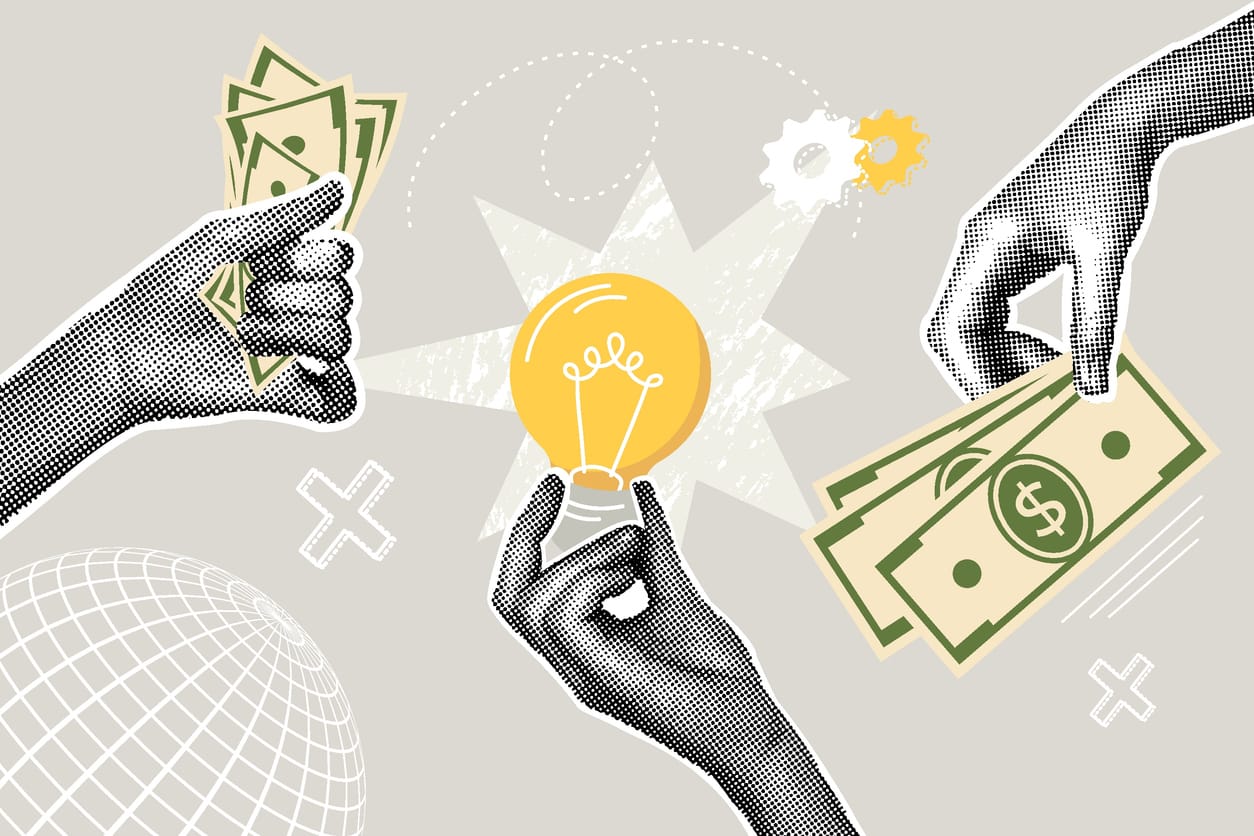Facts About Fonts, Spacing & Other Graphic Design Tips
Mark Hale ‐ April 14, 2015
Graphic Designing Tips For Do-It-Yourself Design.
You worked hard to design your postcard or brochure. You want it to look good, but when looking at your graphic design something is not quite right and you are not sure what it is.
The main impact of your piece comes from the words you use. Photos contribute to the impact of the piece, but usually you will need the written word to communicate a message.
piece, but usually you will need the written word to communicate a message.
Being able to simply read the words is a large part of the effectiveness of your piece. What affects readability? The fonts and type style you use is 60% of the answer to readability.
The font and type style you choose will determine the other graphic elements, the amount of copy you have and the overall look you are trying to achieve.
Some fonts will look better on a computer monitor, but will not look good when the piece is printed out.
Fonts may not mix. The general rule is to keep with one font throughout the piece. Another factor is that some fonts are compatible with each other and others are not. Many fonts have “families of fonts” which give you more choices of a similar font, but with a different style. For example Myriad Pro has several different choices of fonts – see below.
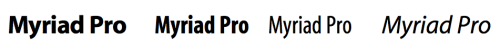 You do not usually want to have more than two different fonts on a piece because it will cause confusion for eye travel and can be difficult to read.
You do not usually want to have more than two different fonts on a piece because it will cause confusion for eye travel and can be difficult to read.
Balancing beauty with readability can be challenging. Below are some terms you need to know when designing your piece. Keep these things in mind as you choose a typeface and lay out the text on your next postcard, brochure or flyer:
- X-height. X-height refers to the size of a lowercase x in a given typeface. The larger the x-height, the denser the type will appear on the page, and the less readable it will tend to be.
- Tracking. Tracking refers to character spacing. Any variation from normal tracking (narrowed or expanded text) can have an adverse effect on readability.
- Serif vs. Sans Serif. Research shows that serif fonts are more readable than sans serif fonts for large areas of body text. This may be due to the serif’s ability to lead the eye from one character to the next. On the other hand, typefaces with serifs that are too pronounced can have the opposite effect. Also, sans serif fonts tend to be more readable than their serif counterparts in smaller point sizes, such as those used for footnotes or fine print.
- Line length. Shorter lines of text tend to be more readable than longer lines. However, lines that are too short may also prove difficult to read. Experts suggest setting line length at approximately 39 characters, or two times your point size, converted into pica’s. Experiment with both of these options to see which works better for you. A pica is a term that means the size of a letter in typewriting with 10 letters to the inch. It is equal to 12 points or about 1/6 of an inch, (e.g. 2 x 10pt = 20 picas or 3 1/3 inches).
- Leading. The leading, or space between each line of text, can also affect readability. In general, leading that is 2-3 points larger than the typeface enhances readability. Leading that is too much larger or smaller than that, however, can make the type more difficult to read.
- Widows and orphans. Widows occur when the final line of a paragraph contains just a single word. Orphans are paragraphs that carry over just a single line from one column to the next. Both are visually distracting, unattractive and reduce the readability of a page.
- Point size. Body text is generally set at 9-12 points in size. This can vary, however, depending on the typeface and purpose involved, so make adjustments accordingly.
As you can see, if you are going to be a do-it-yourself graphic designer, there are some tricks to the trade. Wilson Printing USA has experienced graphic designers on staff who can take your idea and make it look professional! Usually the time and headache you save by having a professional design your piece is well worth the money you spend.
If we can help you in any way please give us a call, 727-536-4173.
©2005-2014 Mark Hale, All Rights Reserved.
High Quality
Printing And Design
Our Services
- Postcard Printing
- Business Brochures
- Booklet Printing
- Flyers
- Signs and Banners
- Customer Thank You Cards
- Websites
- Custom Pocket Folders
Join 1,000s of
happy customers